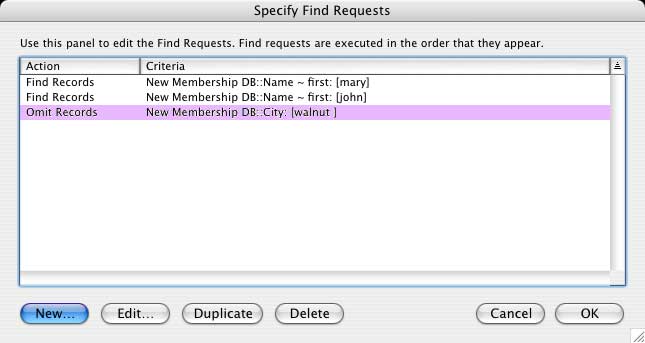FileMaker Pro Session 3 Using the Find Command Multiple Condition Searching Adding extra conditions to improve the precision of your search. Since records must fulfill several search criteria, your database finds fewer records. Compound Find Request = "and" Search One Find request with two or more pieces of information requested to bring up relevant records. Used when two or more pieces of information occur within one request. "Find records with A and B" Both values in the Find must be true for each record. Within all records found by the first criteria, find all occurrences of the second criteria. Successful records must fulfill more than one condition. It finds few records because two or more conditions must be fulfilled. These searches are difficult and time consuming. For example, find everybody whose first name is Thomas but they must live east of the Mississippi River . First Name "thom" and Zip Code " < 44444". Use the Symbols tool <. Range Find Use the ellipsis symbol (3 dots OR 2 dots). As in menu bar commands, another event is represented by the ellipsis. range = initial criteria + ellipsis + termination criteria. e.g., Last Name "a...k" A Compound Range Find
Two or more Find requests. Do separate new requests. (The little book has several requests.) "Find records with either A or B" Search for all occurrences of A and all occurrences of B. It finds many records because only one of several conditions must be fulfilled. Either value in the Find requests may be true. These are either... or... requests. Use the book (on the left) to scroll through several requests. First find request: Find Last Name "a...k" Second find request: Find Zip Code ") Refind Go back to the last find request (you can edit it.) Find Omit New Find Request Wild Card Searches e.g. Last Name could be Gray or Grey single character search = find gr@y multiple character search = find g*y How to find duplicate records (1) Find choose "look for duplicates" in Symbols Field. (2) Find "=xyz" exact search. (3) Find "=" finds records with this field empty. Specifying Finds in a script FM7 Its a new ball game 1 create the script step
specify the script step find records then omitting
this finds All Marys, all Johns and then omits records with Walnut in the city
this finds All Marys, Omits Marys with city Walnut then finds all Johns About as intuitive as mud but with trial and error you will begin to get it.
|
Jump Menu |