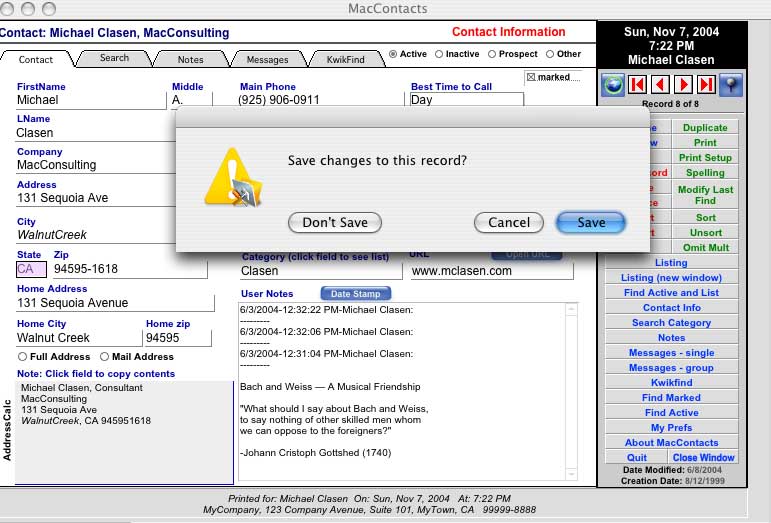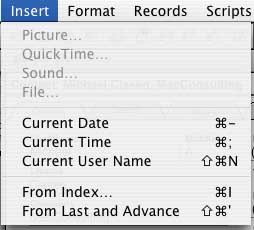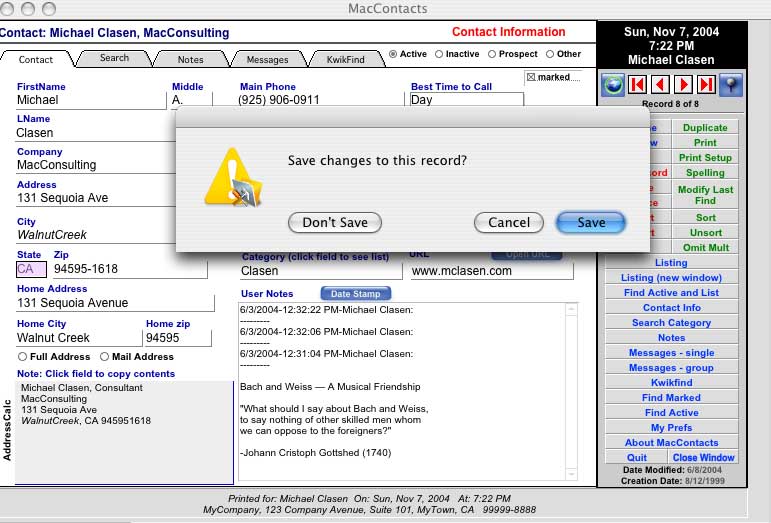Filemaker Pro Session 2
Data Entry Shortcuts
New Record / Paste Special
Learn to borrow the information that
records have in common by pasting data into a new record.
- Shortcut: Edit + Paste Special
+ From Last Record.
- The keyboard shortcut is command
+ apostrophe. Use this to ditto information.
- Command + shift + apostrophe
pastes and tabs to the next field.
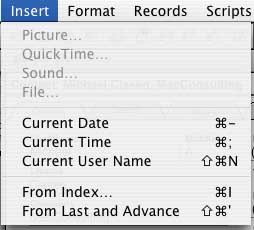
- The Clear key deletes all the
information in a field.
These shortcuts speed up routine, dry, monotonous data entry. When the records
have:
- some data the same, use new record + paste special from
last record.
- completely different data, use new record.
Duplicating Records
- Very quick, accurate data entry
done so that you only need to type and change the information that is different
in the similar records.
- Use duplicate record when the
records (e.g. entering husband and wife records) have mostly the same information.
This is used primarily for accuracy, not speed.
- The keyboard shortcut is command — d.
- Warning: Be very careful and
precise with both duplicating and deleting records! Be careful not to mistakenly
duplicate records when trying to find something by wrongly typing command — d for command — f.
Saving and Entering Records
- It signifies that you have finished
with the record and want to move on.
- Tab within a record and save
(or hit enter ) between records.
- Tip: Record #1 is simply the
first record in the current order of selected records. You can always sort
the database into another sort or find order.
- Now with filemaker 7 you can save all data entered at one time