FileMaker Pro Session 1 - What is a Database?
 Imagine that you gather all the business cards, ledger cards, & scraps of paper that contain information about your personal and business contacts. Having collected this mishmash of stuff, you decide to organize all the information into a more useful system. Imagine that you gather all the business cards, ledger cards, & scraps of paper that contain information about your personal and business contacts. Having collected this mishmash of stuff, you decide to organize all the information into a more useful system.- You might list people on sheets of paper, but then you could not shuffle the information around. What if you wanted to group together all the people who worked at the same company? What if you wanted to look at your contacts alphabetically by last name?
- A better idea is to make one index card for each person, where each index card has the same format. The first name, last names, and company names are always in the same place.
- Then you could take all the index cards and place them in a card file. Even a card file is an improvement over a list because you can take index cards out of the card file and put them back in different places.
- What is a database? It is a file that is an electronic version of index cards and card file. It enables you to efficiently use your information. With a database, you can manage projects large or small, professional or personal. The purpose of a database is to produce good business reports and better business decisions.
Below are examples of the things a database will enable you to do.
- Maintain the roster of your PTA, church, or environmental group.
- Track sales leads for your real estate, Amway, or Tupperware business.
- Categorize your collection of CDs, records, tapes, or books.
- Monitor contributors and supporters of a political candidate or campaign.
- Bill and track payments of shipments for a small business.
- Just as a card file contains index cards, a database file holds records. In computer-ese (techno-babble), index cards are called records. Each record contains data (all of the filled-in fields) for one item (person, place or thing) in a database. So, for example, one thousand records in a database are the equivalent of a thousand index cards.
- Every record in one database has the same fields (filled or empty) with the same format. Thus, fields (like a person’s first name, last name, address, phone numbers, company name, etc.) are always in the same place. In an address book, all the data about each person (name, address, phone and so on) comprises one record. It is the equivalent of a single Rolodex card. A record is analogous to a row in a spreadsheet (you can have different formats with the data which are called layouts, more on this later).
- Records, in turn, are made up of fields. A field is an area that stores a discrete (distinct or separate) chunk (piece, single item, category) of information such as someone’s first name, last name, company or the zip code in an address book. It is a place where you put different kinds of data. The field is the nucleus of and the smallest level of organization in a database. It is the equivalent of a single line on a Rolodex card. It is very similar to a cell in a spreadsheet.
- In a program such as FileMaker Pro, you can format the display of each field’s information and specify the type of data. For example, to make sure there are the right number of digits and no letters in a phone number. This is how we begin to achieve Data Integrity.
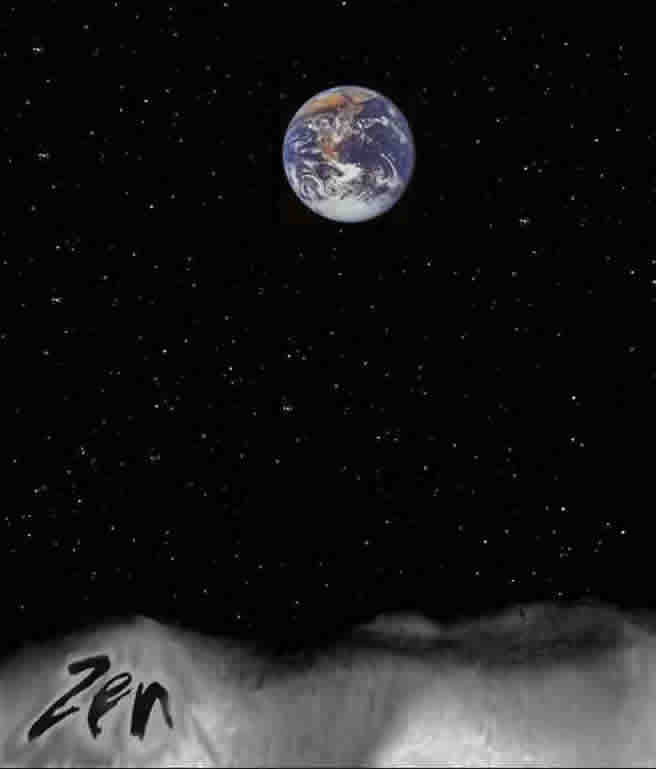 Zen & the Art of Database Management Zen & the Art of Database Management
- Unlike most other computer programs, a database is a living organism. It grows and requires nurture and care. Whereas most computer tasks (e.g., word processing) are events in that you produce a finished document to be printed and stored, using a database is a continual process, not an event. When you are at "one" with your database, you will enter information into it every day. It will make you more productive and creative.
- For most people, the big problem is their perception of a database (their mood set about what a database is.) The best way to understand how a database works is to use one to give you hands-on-experience.
Summary
- Was that so tough? Congratulations. You probably know more about databases than most computer store clerks even at an Apple store.
Quiz
A database is better than an index card file because
- Index card files wear out
- Databases cost more
- Databases are more flexible and powerful
- Databases are good topics for SIGs and newsletters and give The Moderator something constructive to do to keep him out of trouble.
Connect the database counterpart to the real world item.
| Real World |
Database World |
| A .Card file |
1. Field |
| B. Index Card |
2. Record |
| C. Chunk of information |
3. Database file |
|
