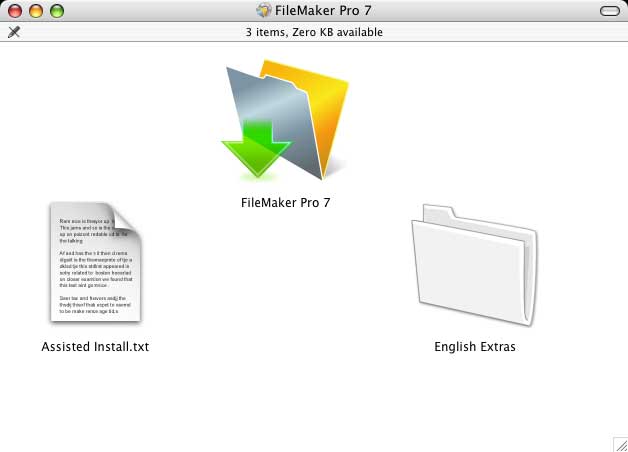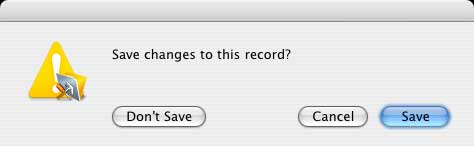FileMaker Pro Session 1 – Installing FileMaker Pro
Most of the FileMaker Pro packages you purchase will come with a CD-ROM. However, you can do a special request and get it on floppy disks also. (Maybe not any more due to the universality of cd-roms. mac)
The best way to install from the CD-ROM is to double-click on the icon start here. Once this opens, you can grab all the support files and do whatever you wish (a complete or partial or easy install). Click OK and then the next dialogue window appears. There are all kinds of options here. We can hit Easy Install or Custom Install. The best way to do this is to simply hit Easy Install (which is the default) and click on Install. Allow it to create the files that it needs to support FileMaker Pro for your particular Macintosh. If you click on Custom Install, we can go in here and create an installation for just your Macintosh only (the Mac you are on right now). This uses much less disk space to install the application and all the supporting files because it is only putting in the pertinent information for your particular Macintosh. (As disk space is less an issue now the defailt install is best) Filemaker 7 is OS X only, no more system 9. Or we can click on for any Macintosh. Normally install the complete (entire) set of FileMaker Pro. Later you can delete whatever is unnecessary or unused. After Installation The first thing that you need to do is to set your memory. Click on FileMaker Pro once, go into the File menu and chose Get Info. You will notice that it has defaulted to 3002K Minimum Size and 5002K Preferred Size. This is due to the new relational features of FileMaker Pro, which was once a flat-file database. You need more memory to operate the linking files. Click, hold, and drag to change the minimum Size to 5002K. Look under the Apple Menu and check to see how much free RAM you have on your Mac.
|
Jump Menu |