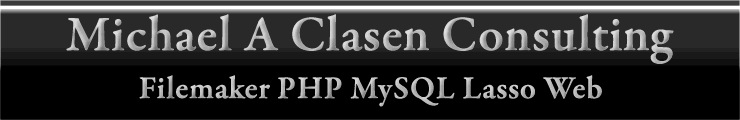Home
About MACC
MaccAmblings
News
Clients-Projects
DADI
ContactZ
FMP Tutorial
Posterous blog
MacDood Blog
MaccDev
Home
About MACC
MaccAmblings
News
Clients-Projects
DADI
ContactZ
FMP Tutorial
Posterous blog
MacDood Blog
MaccDevJump Menu
Last Update on
April 14, 2010
Scripting the process - the power inside Filemaker Below is the script that puts it all together |
|
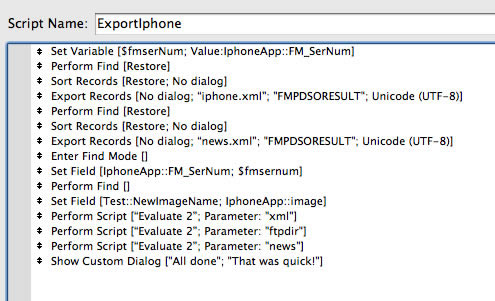 |
|
|
|
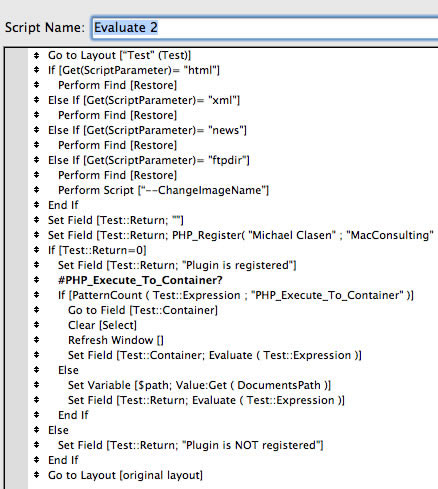 |
|
|
|
Overview | Webpublish | Spry Datasets and Dreamweaver | PHP Plugin | Scripting the Process | Next | Previous