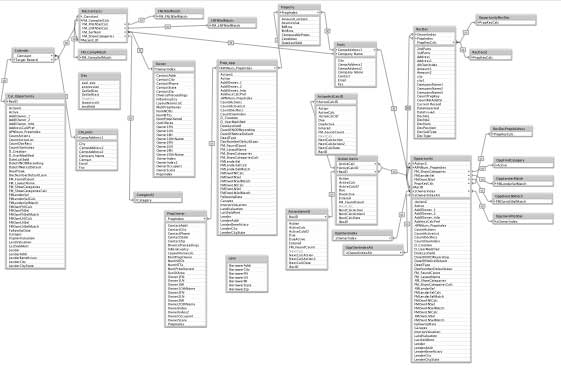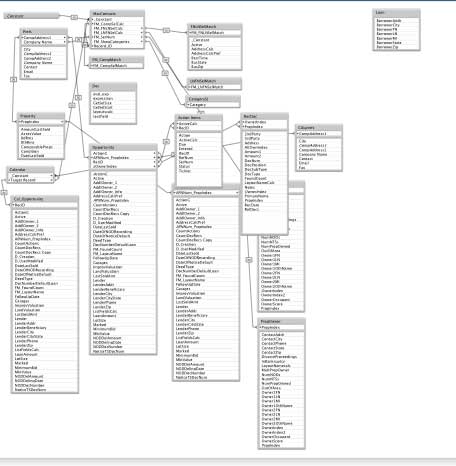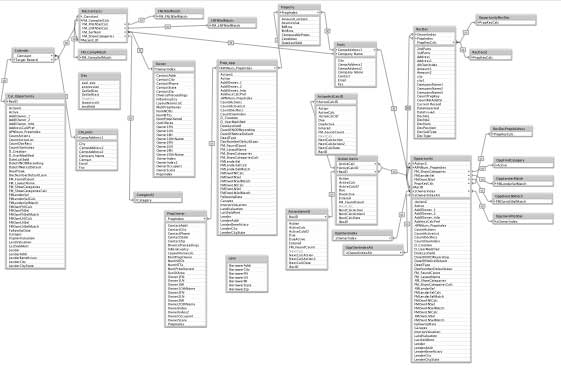Filemaker Pro Session 2
The Care and Feeding of Fields
Fields seem like a simple subject, but many people get tripped
up trying to set them up. Here are a few tips about fields to reduce your learning
time. These common sense database management tips will help you avoid big mistakes.
Split them apart
- Create separate fields for first
names and last names, so you can sort by the last names. Entering both names
in the same field creates problems when you try to search and sort later.
- Never put a middle initial in
the First Name field (a bad move.) Mail merge would produce, "Dear Thomas
M. J." That would be very unprofessional.
- Use First Name, Last Name, and
Middle Initial. Be sure to split your information. Later, you can create a
calculated field that concatenates (or joins) the information together as
needed.
- Salutation field
- Create a separate salutation
field for social titles ("Mr.," "Ms.," "Miss,"
"Dr."). Entering social titles in the First Name field makes the
"Mr.’s" appear together when you sort by the first names, potentially
introducing error into the alphabetical order.
- Vary the data, not the fields.
Suppose that you keep track of customers, vendors, and friends. You might
be tempted to create a Customer field, a Vendor field, and a Friend field.
Instead, create a field called Category where you enter the text "customer,"
"vendor," "friend." You will use fewer fields and find
information much more easily this way.
More Fields
Use more fields, rather than less.
Many companies have addresses like "1500 Stevens Creek Blvd., Suite 1501."
It’s better to put "1500 Stevens Creek Blvd." in an Address 1
field and "Suite 1501" in an Address 2 field.
Number or Text?
Address, City, State, Zip Code, phone number, credit card
number are all text (not number) type fields. Why?
- If there is a possibility of there being text in that
field, it is a text field.
- For example, phone numbers use "ext." for extension.
- Suppose you are trying to find a 16-digit number with
3 dashes. A number field requires all the digits to be typed in while a text
field allows you to type in just the first few numbers (called a "text
string") and the trailing digits are found.
Summary
Designing a database is an art because you design a structure
to hold your information. Like every good artist, you must be willing to throw
away your first few attempts.
before and after shots
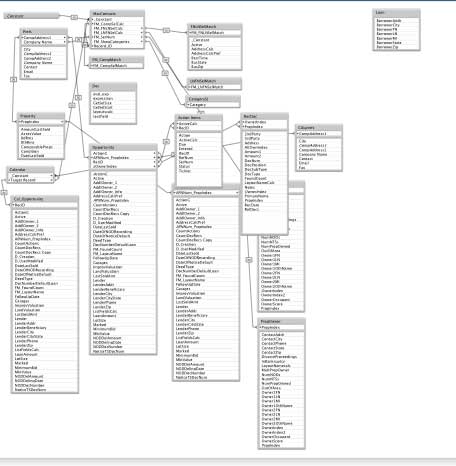
and after